This morning, I decided to give iOS 4.3.2 a go on my iPhone4 and iPhone3GS especially to check how its Personal Hotspot feature works.
I downloaded iOS 4.3.2 for both iPhones and downloaded to the phones via iTunes. As soon as both the phones were restored and synced, I checked the personal hotspot feature in Setting…

I was happy to see iPhone4 showing the personal hotspot.

Selecting Personal Hotspot further revealed that it can be used 3 ways - either using WiFi, Bluetooth or USB cable. Once Airtel starts offering 3G in Gujarat and I can opt for it, this would be an interesting way to check what throughput I will get on it.
I then tried to check the personal hotspot on iPhone 3GS. It was originally on iOS 4.0.1 and to avail, I first upgraded it to iOS 4.3.2.

Upon checking Settings, I found no menu item for Personal Hotspot the way iOS 4.3.2 showed it on iPhone 4.
I then quickly Googled it and found from this page that Personal Hotspot for iPhone 3GS is buried under General->Network setting.

The page mentioned that Personal Hotspot on iPhone 3GS is available only through Bluetooth or USB. I wanted to check it but somehow, the option kept of spinning indefinitely but did not get further in…
Suspecting the lack of 3G service on my Airtel SIM, I loaded the phone with BSNL CellOne 3G SIM. 
The Network menu now showed “Celular Data Network”. It still did not show 3G connection as I had not setup APN.

After setting up BSNL’s 3G APN, 3G icon did show up.

Scrolling further down on this screen, I saw the famous “Internet Tethering”! Why famous? Till Apple came up with this personal hotspot feature, there were plenty of Jailbreak applications used for Internet tethering. And in jailbroken iPhone community, internet tethering applications allowed the users to tether the internet without paying for it. I set up the APN value there too and I was now ready for personal hotspot on iPhone 3GS.

The parent menu now showed the personal hotspot option. 
Going inside it, gave me a choice to turn it on/off and two ways I can connect.
I then tried to tether Internet on Macbook Pro. I connected the iPhone 3GS to Macbook Pro and it immediately showed this notification…

On Macbook Pro, System Preferences also confirmed the connection.
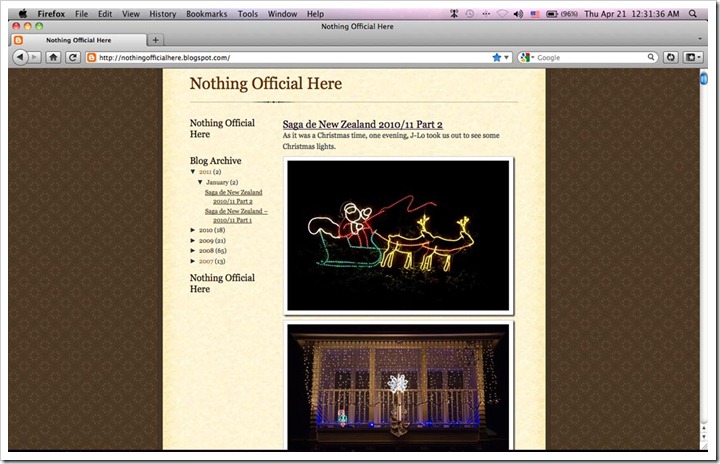
Since this is an iPhone post, let me also write about how I used it in recent past…


Our newest and youngest Barista member Swar!

Only few months old, but he seems to be loving Barista…

… and interesting blending… Dunkin Donuts and Starbucks Coffee!









No comments:
Post a Comment